School Time Helps Parents Keep Kids Focused on School Work
Parents know how tough it is to juggle remote work and Zoom meetings while keeping kids on track with school. They need tools that can help.
One survey on pandemic parenting found that 21 percent of parents have had to adjust their work hours due to changes in childcare or school. And the U.S. Census Bureau has studied the stresses the pandemic has put on parents, especially moms, calling them “unsung heroes.” NortonLifeLock’s own poll showed a majority of parents said their kids' screen time has skyrocketed during the COVID-19 pandemic.1
But there’s good news: School Time, a new parental control feature included in Norton Family and select Norton 360 plans, helps make life a little easier during these challenging times.2
New pandemic tech tool may help keep kids on task
Technology is helping solve the problem of kids getting distracted by technology. School Time, the new parental control tool available in Norton Family and select Norton 360 plans, helps busy parents whose kids are learning remotely during the pandemic.
Many pre-pandemic parental controls allow parents to pause the internet on their kids’ computers, tablets, or phones. But that doesn’t work when students need access to their devices for virtual learning. They may need the internet to attend an online class, meet with classmates for a group project, or complete homework.
But leaving the entire web available to kids may not work so well either because there are so many potential distractions.
How School Time works to limit distractions
School Time lets parents green light the sites their kids need to attend classes and do schoolwork without allowing access to the rest of the web. The new feature is free for all Norton Family customers, including those who have parental control features as part of Norton 360, which offers comprehensive cyber protection for devices including PCs, Mac® computers, tablets and smartphones (note that parental control features, including School Time, are not currently supported on Mac).
Here’s how you can use School Time to help keep your kids focused on school on Windows®, Android® and iOS® devices:
- Set School Time to allow your child access to certain categories of sites during school hours.
- Green light the specific sites your kids need for remote learning.
- Create a block list of sites to prevent access to your child’s biggest distractions.
- Set School Time for certain hours and turn it off any time.
School Time offers a way for parents to help kids focus on learning and maybe make life a little less busy.


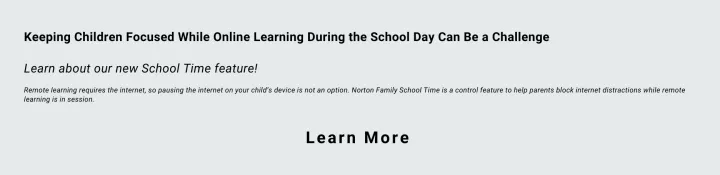





We encourage you to share your thoughts on your favorite social platform.